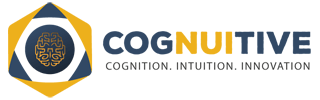VoIP, or Voice over Internet Protocol is becoming more and more popular these days. People use VoIP for international calls as the costs are significantly lower than regular landline or mobile costs or sometimes even totally free. VoIP works by transmitting analog signals such as voice, fax, SMS and voice-messaging into digital signals which can be sent through the internet and not through Public Switched Telephone Network. In other words; VoIP lets you make phone calls and use other communication services through the internet. VoIP is preferred both for its price and ease of use. As VoIP works through the internet, it can be used anywhere you have an internet connection. This means that people travelling abroad can just take their phones or adapters with them.
There are three different types of VoIP calling
- Analog telephone adapter: also knows as ATA or VoIP adapter. This is a simple device that allows you to connect your regular phones to your computer or internet for making VoIP calls. You can use your regular phone and service provider for most calls and then switch to VoIP when making international calls. The adapter converts the analog signals into digital ones.
- IP Phones: these phones look and work like regular phones but they can connect to your internet connection without the need of an adaptor to convert the signals. IP phones come both cordless and corded which can be plugged directly into your internet router. Many types of IP phones offer additional services such as putting calls on hold, transferring to other extensions and multiple phone lines amongst others which makes them ideal for businesses.
- PC to PC: this is the easiest type of VoIP communication. All you need is software on your computer, internet connection and a headset. No adapters or phones needed! There are many companies offering Pc to PC software and many offer additional services such as putting a call on hold, transferring to another extension and using multiple phone lines. You will need to pay a monthly fee for the software but calls are usually free. You can also have this type of software on your mobile phone, this software is called a softphone or mobile dialer. With a softphone you can make VoIP calls from your mobile phone. Using a softphone to make calls has an additional advantage – mobile phones are portable and can be used anywhere you want. You can also use your regular phone plan for normal calls and switch to VoIP for internal calls only.
There are loads of different VoIP providers out there. There are many different price ranges but you need to see what services each one is offering and also make sure the call quality is good. Many VoIP service providers provide services such as;
- caller ID
- call waiting
- call transfer
- repeating a call
- returning a call
- Three way calling.
Some services allow you to try out their software so get a friend to download it as well and see how it works.
HOW DOES VOIP WORK?
To understand how VoIP, works, it’s helpful to compare it to how regular phone calls operate.
Circuit switching
When you use a regular phone to make a call, it is connected with circuit switching. This is what we call Public Switched Telephone Network also known as PSTN. The system works by setting up a channel or circuit between the caller and receiver for the duration of the call. In the early days a dedicated copper wire had to connect the two ends in order to make a call. This is where the help of an operator service came in, they made sure the wires got connected. This type of connection was really expensive because you actually owned that piece of wire for the duration of the call, so if you made a call from India to the UK for example, you owned a piece of wire stretching from India to the UK.
Nowadays making phone calls is more efficient, as calls are digitized and automated electronic switching has replaced the manual switching. Fiber-optic cables are now used instead of the copper ones and with fiber-optic cables, thousands of voice signals can share the same cable. This means that you don’t actually own that wire anymore while making a call but you share it with many others.
The way the circuit works has stayed the same over the years. For the duration of the call a connection must be made. A standard amount of data – 960 KB gets used per minute that you are connected, and voice data is sent from both ends. A big part of this data gets lost though because both ends are not sending out voice signals at the same time, one is usually listening while the other talks and there is just silence at some points as well.
Another disadvantage of circuit switching is that it can only be used by one person at a time. So if you are making a call from a phone number, that number is now unavailable for use. It only becomes available again once you hang up.
Packet switching
When you make a VoIP call, it uses packet switching. Instead of keeping the connection open for the duration of the call as is the case with circuit switching, the connection only opens when there is something to send.
Let’s look at an example:
When you make a five minute phone call with circuit switching, you will be sending full data for all five minutes from both ends as the connection will be open all the times. When you make a call with packet switching, you could be calling for five minutes but you only send out data when there is something to send. You might only send out two minutes of data which frees up a lot of space that can be used by others.
The following happens anytime you send something through the internet such as e-mail, voice messages, images and also when you make VoIP calls.
- The file you are sending is broken up into ‘data packets’, so if you make a call, your voice signals will be divided into ‘data packets’. These packets can now be sent through the internet
- Every packet gets a ‘header’ with the IP address it is supposed to go to, information about the IP address it was sent from and the amount of packets the original data was divided into. Every packet also gets a number so that when the packets arrive at their destination they can be put together easily.
- The ‘data packets’ are sent out to a router near the sender and from there they get sent to another router and from there to another until they arrive at the router nearest to their destination. It is then send to the computer or phone of the recipient. When a piece of data is divided into small packets, all the packets can get to the same destination using a different pathway, meaning going through different routers as there are millions of ways to get from one end to another.
- The computer or phone from the recipient puts the packets together again using the numbers that were sent with the packets
This system has an added advantage that if a certain branch is broken or too busy, the routers will automatically send the data through another route.
HOW IS DATA SENT FROM ONE IP ADDRESS TO ANOTHER?
Codecs:
In order to send your voice signals to another IP address, codecs will be used. This is what we call encoding. Codecs stand for ‘coder-decoder’. Codecs convert the regular audio signals into the data packets. They do this by ‘sampling’ data several thousand times per second. The most common types of codec samples at 8000 times a second but it can also be 64.000 or 32.000 times per second. Every ‘sample’ is then digitized and compressed before being sent off.
This sounds very complicated but actually happens really fast and you don’t even realise so much is happening while you are making the calls. VoIP works with IP addresses that correspond to a certain PC, router, phone or other device.
The softswitch:
There are two types of soft switches; the class 4 softswitch and the class 5 softswitch.
- Class 4 softswitch is mainly used by local offices exchanges and carriers or carrier to carrier to avoid high cost calls when making long distance calls as the costs of calling with VoIP are significantly lower than with regular phone lines.
- Class 5 softswitch is mainly used by VoIP resellers to provide VoIP services to their clients. The class 5 softswitch can connect calls between regular phones and IP phones which makes them ideal for end users.
The class 5 softswitch can offer services for both VoIP phones and non-VoIP phones such as calling cards services which are used on regular phones. Class 5 soft switches are used mainly for local calls by end-users. If a client wants to make a long-distance call, the class 5 softswitch will usually send the request over to a class 4 softswitch. The softswitch is basically what allows the two end points to connect via the internet. The class 5 softswitch is mainly used when connecting circuit and packet networks, in other words when making a call between a regular phone and a VoIP phone.
When someone calls a phone number from a VoIP phone, the softswitch will convert that phone number into an IP address as VoIP only works with IP addresses and not phone numbers. The softswitch can easily find an IP address for a number and if it can’t it will send the request over to another softswitch until it has an answer. Once an IP address is found, the softswitch will send it over to the phone or PC from the sender in order for the address to be registered in the ‘header’ of the ‘data packets’.
IS VOIP FOR YOU?
As with every new technology there are many advantages and disadvantages to VoIP, so it is up to you to decide if you would like to use it or not and how much you’d like to use it. Obviously the main advantages are price and flexibility as mentioned earlier. Calls can be made whenever and wherever you want as long as you have an internet connection. Calls are also a fraction of the price of regular phone calls. VoIP also has some disadvantages and problems that need sorting out before VoIP can completely take over the communication market.
- Using your home phone for calling is an extremely reliable way of calling, it very rarely doesn’t work and most people do not have any problems with it. Even when your do not have any power, your phone will work (unless it is cordless). VoIP on the other hand, works with internet. If your internet is down – you won’t be able to use VoIP. This can be a major disadvantage if you have a power cut – you won’t be able to call. This could be solved by using battery backups or generators to provide electricity.
- A big problem with VoIP is also calling emergency services. When you are calling 911, your call gets diverted to the nearest call center for help, but they won’t know what call center to send the call to and where help should come from as VoIP can only read IP addresses and not geographical locations. Experts are working on this and are trying to find a solution to this problem. Some VoIP companies also offer solutions for this.
- Just as you can have malware, spamming and viruses in your internet, if you make calls through the internet, you can have them in your calls as well.
- You may experience periods of silence when data is lost or being unscrambled. Because VoIP calls need to arrive at their destination quickly, some parts might get lost or dropped
- The calling quality is not always good
VoIP is still in its beginning stages and hopefully within a few years’ time these problem will be sorted out. When people switch between regular phone lines and VoIP, and use free VoIP to make long-distance calls, they can cope when it doesn’t work properly and doesn’t have good call quality. But when businesses use VoIP to make their calls it is unacceptable to have bad quality calls. If a business decides to use VoIP to lower its calling costs it will usually perform quality checks on the VoIP software. Checks can be made both before they start using that VoIP software and while they are using it to make sure the call quality is satisfactory.